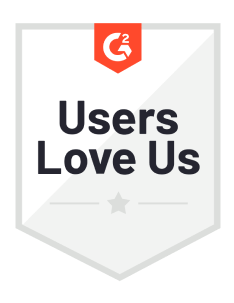Product Shoptalk #01 – Flowchart View, Integration Testing, Email Steps and More
The leaves are turning colors, and days are getting shorter – fall is here!
So, in our first episode of Product Shoptalk, we ran down the top Next Matter product updates and releases from this Summer, helping you solve workflow automation for you mission-critical, complex operations (what's that, exactly? We explain it here.)
Product Shoptalk is the monthly product update video for Next Matter users. Each month, we’ll break down product updates according to the users they serve most: Workflow Managers, Builders, End Users, and Executives.
What’s new from this summer?:
Workflow Managers
- Flowchart View
- Email Steps – automated internal and external emails with no coding
- New Google Drive Steps – powerful automations for your Drive files and folders
- Workflow Change History
Builders
- Narrow Down User Selection
- Webhook Triggers
- Email Integration (SendGrid)
- New Integration Steps
- Integration Testing
End Users
Workflow Managers
Flowchart View ▶

Click a button, and presto – flowcharts are a great way to check that you’ve accurately recreated your operations with a given workflow – especially when you have multiple conditions and complex steps. It’s also an easy way to explain a workflow to supervisors or external teams.
New Workflow Steps
Next Matter Steps are preconfigured blocks allowing you to accelerate workflow building.
Email Steps ▶
So, you want to automate emails sent to your customers, or suppliers, or even internal emails, but you don’t want to set it up using your own email domain? No problem. You can now send emails directly from Next Matter’s Email Step.
New Google Drive Steps ▶

We’ve added more flexibility and options to our Google Drive Steps, allowing the user to search and select which Drive Folder to send files to, or select files from. This step is one of several Google Drive Step Templates available in Next Matter.
Workflow Change History (a.k.a Change Log) ▶
Next Matter is a SOC II TYPE II compliant solution, and our workflow instances already include a timestamped change log. Now, we’ve added a change log to our workflow editor as well.
Builders
Moving on to builders, let’s take a look at the new releases that are gonna be most interesting for your tech-friendly workflow mechanics, under the hood:
Narrow Down User Selection ▶
When building workflow steps with user and team selection drop-downs, you can now restrict your list to only the group of people needed – for example, if a step in the workflow requires the
manager to manually delegate a task to a team member in replacement of someone else.
Now, only the folks you’ve preselected will appear in the dropdown.
Webhook triggers ▶

Event triggering is now as easy as pasting a URL and testing that it works. You can use webhooks triggers to start workflow instances automatically when an event occurs on a different platform.
Email Step (SendGrid) ▶
Any emails can be automated and sent with no-coding using the new email step. However, if your team decides to send automated emails using your own email domain, you can still update the workflow at any time using the SendGrid integration step templates.
New Integration Steps ▶
New integration steps are ready to go! These are predefined steps ready to be implemented, so you don’t have to build them from scratch.
.svg)
Microsoft Outlook
Outlook is one of the most frequently requested and is now live in your builder’s interface.

Notion
The Notion Integration Step lets users send information from every workflow instance to their favorite company wiki. You can also create a new Notion page directly from the workflow.
Integration Testing ▶

Builders can now test any integration without having to run a test instance of a workflow. That’s possible now with “Test Integration”.
All you need to do is click on the gear icon of AN integration STEP to view the configuration inputs and click on Test Integration. You’ll be prompted to fill in dummy data, and the test will either confirm successful configuration, or return an error message.
Users
Autosave ▶
Whenever filling out a form, autosave ensures information is not lost if a session is paused or stopped – for example, if connection is lost or a tab is accidentally closed. This update will result in fewer frustrated users and drive an increase in task completion rate.
Final Updates
Free Self-Serve Trial
Next Matter is now available on a self-serve trial, full feature access, with no payment info required at all.
We give you a nice little in-product onboarding, send you a bunch of free resources, and our operations experts are also standing by to help you with any more advanced building you want to try. Check it out. Totally free.
Sign up for a 14-Day Free Trial today.
That’s it for this update! Subscribe to the blog and our video channel to be notified of future updates.