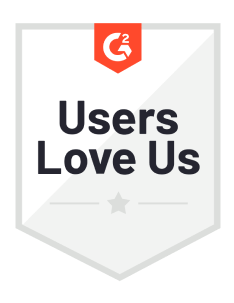Automated Invoice Processing for Businesses: A Brief Guide
As businesses grow, so does the volume of invoices they need to manage. Manual invoice processing is labor-intensive, error-prone, and time-consuming. Around the world, organizations are seeking efficient and accurate methods to manage their invoicing process. Enter automated invoice processing.

This brief guide will explore the benefits, components, selection, and implementation of an automated invoice processing system for businesses.
The Importance of Invoice Automation
Automated invoice processing streamlines the invoicing process, reducing errors and increasing efficiency. The benefits of implementing an invoice automation system include:
- Time and cost savings: Automation reduces manual data entry and approval tasks, saving time and resources. This allows your team to focus on strategic and value-added activities.
- Improved accuracy: By minimizing human intervention, automation reduces the likelihood of errors in invoice processing, ensuring accurate financial data.
- Enhanced visibility: Real-time access to invoice data allows for better tracking, analysis, and decision-making.
- Increased compliance: Automated invoice processing systems can ensure adherence to internal and external regulations, reducing the risk of non-compliance penalties.
- Improved supplier relationships: Prompt and accurate invoice processing fosters trust and goodwill with suppliers, leading to better business relationships.

Key Components of an Automated Invoice Processing System
An efficient automated invoice processing system comprises several key components, working together to streamline the entire process:
Invoice capture:
Invoices are received in various formats, such as email attachments or scanned physical copies. The system should extract data from these sources, converting them into a standardized format for processing.
Data validation:
The system verifies the accuracy of the captured data, checking for errors, duplicates, or discrepancies. An invoice will not go forward in the processing workflow until the errors or discrepancies are corrected.
Approval workflow:
Automated routing of invoices for approval, based on predefined rules, ensures timely and accurate approvals. This step typically involves multiple stakeholders, who will refer to the full context of the invoice process in order to make their decision. They may decide to approve, request clarification, or disapprove and cancel the workflow outright.

Integration with key systems:
The system should seamlessly integrate with your existing accounting software, your database, and your business communications systems (email, chat, etc).
Reporting and analytics:
A comprehensive reporting module provides insights into the invoice processing performance, helping to identify bottlenecks and areas for improvement.

Selecting the Right Invoice Automation Software
Choosing the right invoice automation software is critical for a successful implementation. Consider the following factors when evaluating your options:
- Ease of use: Look for a user-friendly solution with an intuitive interface that simplifies the learning curve for your team.
- Scalability: The software should be capable of handling your current volume of invoices while being scalable to accommodate future growth.
- Customization: The solution should be flexible enough to accommodate your organization's unique invoice processing requirements and approval workflows.
- Integration: Ensure the software can easily integrate with your existing accounting and enterprise resource planning (ERP) systems.
- Security: Verify that the software adheres to industry-standard security practices, protecting your sensitive financial data.
- Support: Choose a vendor that provides reliable customer support, training, and ongoing maintenance to ensure a smooth implementation and continuous improvement.
Also Read: The 5 Must-Have Features of your Workflow Automation Software in 2023
Implementing Automated Invoice Processing in Your Business
Successful implementation of an automated invoice processing system involves several crucial steps:
Step 1: Assess your current process
Begin by analyzing your current invoice processing workflow, identifying bottlenecks and inefficiencies. This will help you set clear objectives for your automation project.
Before implementing any automation, it's important to thoroughly evaluate your existing invoice management process. Identify areas where automation can bring the most value, such as repetitive tasks, manual data entry, coordination steps, approvals, and prioritize them accordingly.
Also Read: A step-by-step guide on scoping for workflow automation
Step 2: Gather stakeholder input
Engage key stakeholders, such as finance, procurement, and IT teams, to gather their input and address any concerns. Their involvement will facilitate a smoother transition and adoption of the new system.

Step 3: Establish approval workflows
Define your approval hierarchies, rules, and thresholds for invoice processing. This will ensure the automated system aligns with your organization's existing policies and procedures.
Also Read: Streamline the Compliance Program with Workflow Automation
Step 4: Configure and integrate
Work with your chosen vendor to configure the software according to your requirements and integrate it with your existing accounting or ERP systems. Ideally, your automation will provide you with customer success and support to ensure that your integrations are working seamlessly.
Step 5: Test the system
Before going live, conduct thorough testing to ensure the automation performs as expected, addressing any issues that may arise. You’ll want to collect feedback from key internal stakeholders who have supported your implementation.

Step 6: Train your team
Provide comprehensive training to all team members to ensure they understand how to use the new system effectively and are comfortable with the changes. Too often, this step falls to the wayside, and teams are left to their own devices to figure out how to deal with the new workflow. Avoid that by making training a priority. Your automation software vendor should also be able to provide you with resources and support for this.
Also Read: How to Implement Process Automation in 3 Steps
Step 7: Monitor and optimize
Continuously monitor the performance of your automated invoice processing system, identifying areas for improvement and adjusting the system as needed.
Measuring the Success of Your Invoice Automation
To evaluate the effectiveness of your automated invoice processing system, consider tracking the following key performance indicators (KPIs):
- Processing time: Measure the time it takes to process an invoice from receipt to payment. A decrease in processing time indicates improved efficiency.
- Error rate: Track the number of errors, such as duplicate payments or data entry mistakes, to assess the accuracy of your system.
- Cost per invoice: Calculate the cost of processing each invoice, considering factors such as labor, software, and overhead expenses. A reduction in cost per invoice signals increased cost-efficiency.
- Invoice approval time: Measure the time it takes for invoices to be approved, indicating the effectiveness of your approval workflow.
- Supplier satisfaction: Gauge the satisfaction of your suppliers through surveys or feedback, reflecting the impact of timely and accurate invoice processing on your business relationships.
Conclusion
Automated invoice processing is a game-changer for businesses, streamlining the invoicing process and improving accuracy, efficiency, and compliance. By selecting the right software, implementing it effectively, and continuously monitoring its performance, your organization can reap the numerous benefits of invoice automation. As a result, you'll experience cost savings, enhanced visibility, and improved supplier relationships, positioning your business for sustained growth and success.