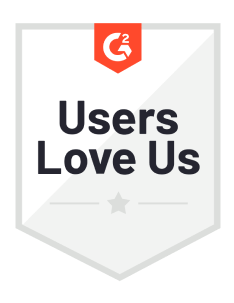The 5 Must-Have Features of Workflow Software in 2024
Workflow automation is at an all-time-high. According to a McKinsey, nearly two-thirds of businesses are moving to implement workflow automation.
That’s up 9% from the same study conducted just 2 years ago.
And it isn’t just enterprise automation. Small-, medium-, and growth-sized companies are all taking advantage of automation to get more out of their business operations: increasing output, reducing costs, making customers happier, and beating the competition.
So, what changed? How is this happening?
Workflow Automation Apps are the new way to automate daily ops
Much of the workflow automation boom has been enabled by a wider adoption of business process and workflow management platforms.
These tools – more than any other factor – have lowered the barrier of entry to automating business operations.
Unlike their forebears in big-box enterprise software and consulting, these SaaS tools are relatively inexpensive, and typically do not require lengthy timelines or massive engineering resources to implement.
And unlike project or "work" management tools, workflow management tools are designed specifically to digitize and accelerate the execution of recurring business operations.
According to a COO in retail and consumer goods:
"Effectively, these tools have enabled business leaders to visualize a better way of doing operations, and then build it and implement it all by themselves."
That’s quite an improvement from the old, IT consultancy approach, with a months-long consulting arrangement and rollout timeline.
So, how do you get started?
Finding the right Workflow Automation software – 5 must-have features:
There are a multitude of Process and Workflow Management solutions available on the market. And – it goes without saying – not every tool is the built same, or created equal.
When searching for and comparing workflow management tools, look out for these 5 essential components, which are crucial to successful implementation and adoption of new process and workflow management tools in your organization.
1) It needs to be a no-code, drag-and-drop solution

Let’s make one thing perfectly clear:
The core value proposition of workflow management tools is to make your life easier.
That means that the building and editing of a workflow needs to be radically simple – no complex flow charts, no BPMN graphical models, no IT implementation support needed, etc. It shouldn’t require a degree in business or engineering to figure things out.
Instead, look for a clean, workflow management interface, with easy, drag-and-drop functionality. Building your processes won't require any additional coding, and modifying them should be doable in just a few clicks.
A good rule of thumb: if you can visualize how a process should flow in your mind, then you should be able to build it yourself in your software. If not, then it’s just an additional hassle.
2) It needs to deliver value immediately

If you're a department or team lead, odds are that you don't have a lot of spare time on your hands to start building and implementing digital processes from scratch.
That's why your workflow management application should offer the features, functionality, and support to not only get you up and running fast, but also to deliver real, tangible results right out of the gate.
Some things to look for are pre-built, customizable templates, one-click integrations, and guided onboarding support.
With these attributes, you can shoot to build and launch your first workflows in the span of a few days, and already see improvements in your team workflow efficiency, quality, and total output within 1-2 weeks (not to mention the management and coordination time you've earned back by automating your processes).
3) It needs to handle your complex workflows

Put simply, your workflow management application needs to work like you do.
Almost every business leader feels that their business operations are an exception to the rule, or somehow outside of the norm. And for that very reason, they're often expecting that their own workflows can't be handled by a singular application – unless it's custom built.
That's just no longer true. But you need to find a workflow management application that can handle the complexity.
What to look out for: integrations to support each team's software and workflows; customizable notifications; integration with your core, tech stack (ERP, CRM, chat, document management, etc); compliance and audit ready; revision-safe data capture and storage; data export, and more.
Another litmus test: if you were to explain any one of your workflows to someone, and begin by using the words "It's a bit complicated", then your application needs to be capable of managing that workflow.
4) It needs to support "3rd-dimension integrations"

You cannot look at your company in isolation.
With internal systems and stakeholders, operations workflows are generally clear. But division of labor, international supply chains, and channel sales have introduced business processes that are highly-interconnected with suppliers, partners, and even customers.
These operations scenarios generally require a third layer, or "dimension" of integration capability, in order to run smoothly, and without excessive manual coordination.
This 3rd dimension of a business process is where many solutions break, or are – for lack of a competent solution – just dealt with in the old, manual way.
When researching workflow management tool options, be sure to look into customer success and use cases. Find out if the provider has enabled a 3rd dimension solution for a customer, and if so, what was the scope?
This is equally significant for enterprises with established, external partners and suppliers, as it is for growth-stage companies preparing to scale the business, and bring additional external parties into the fold.
5) It needs to have a very high usability score
Every day, teams grow more and more accustomed to high usability, modern application interfaces. This is true of both private and professional apps, in both mobile and desktop scenarios.
Why would workflow management software be any exception?
There is a whole lot of "enterprise-grade"software on the market with generally awful user experience. CRMs and ERPs are notorious for this, and their workflow and process features tend to be not user-friendly.
And at every company, there's at least one tool or system that everyone complains about – be it bugs, poor user experience, slow loading times, etc.
Your workflow management application cannot be that tool.
You will likely be running everyday business operations on your workflow management tool. At least one, if not multiple teams will interact with it daily. It needs to be a tool that people want to work with – otherwise, they just won't, and will likely revert back to status quo manual operations.
Bottom line: if your workflow management tool isn't making it easier (and faster) to organize and execute work, then it wasn't designed well. So do yourself a favor and make good design a priority up front.
Thanks to modern workflow management applications, real, measurable automation of your most complex business operations is not only possible, but also affordable for businesses of all sizes.
Sticking to these guidelines will help you to identify the right workflow management solution for your team. Speed of implementation, successful adoption, and how quickly you arrive at measurable results will all highly depend on the caliber of the solution.
You can start today by identifying your process improvement opportunities, and then read about how workflow management tools would concretely support those.