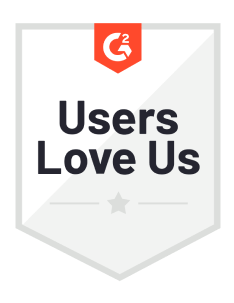Orchestrating 3 High-Stakes Support Tickets With Zendesk Agent Copilot + Next Matter
A name change request or a refund for a damaged product shouldn’t take a week just because they require coordination across four teams.
Yet, at large companies that have to deliver enterprise-grade service, support teams are usually drowning in complexity with processes involving compliance checks, approvals from different teams, customer interactions, and multiple systems and datasets.
The result is slow service, frustrated customers, and strained teams. Next Matter changes that by helping service teams orchestrate complex processes and achieve reliable service, right within the same help desks where those agents work.
This is how Next Matter works with agent copilot, Zendesk’s AI, to automate even the most challenging enterprise service tickets.
Note: The contents of this article are sourced from a live webinar with the Zendesk, Premium Plus, Internal Note, and Next Matter teams. Find the recording at the end!
What is Zendesk agent copilot?
Agent copilot is a set of AI-powered features that make agents more productive by understanding the contents of submitted tickets and suggesting next steps.
We've already explained the features within Zendesk AI, but agent copilot expands them with:
- Auto-assisting, or automatically executing agent-approved actions, like verifying an order number
- Suggesting first replies, macro badges, or confidence levels
- Enhancing the agent's writing
- Predicting intelligent triage
- Detecting entities (for example, if an email mentions a specific product model)
- Showing similar tickets related to the same issue
This makes AI (and, by extension, agents) able to solve about half of all service tickets independently:
_page-0005.jpg)
However, there are some cases where humans and AI need help from teams, systems, partners, and customers in order to fully orchestrate a resolution. Enterprise customer service is one of those cases where tickets usually take days to orchestrate.
How Next Matter and Zendesk agent copilot work together
In order to automate those enterprise service tickets in minutes instead of days, Next Matter integrates seamlessly with Zendesk, and triggering a workflow becomes one of the actions that Copilot can suggest.
This means that tasks involving compliance checks, inventory management, finance approvals, and more can now run smoothly without manual intervention, drastically reducing resolution times from days to minutes.

In the webinar we held with experts from Zendesk, Internal Note, and Premium Plus, we demonstrated exactly how this integration solves real-world issues in two specific industries: financial services and retail tickets.
Automating a financial services ticket with Zendesk agent copilot + Next Matter
Picture this example: a customer reaches out to a regulated bank with $100B AUM and 8M customers that operates in multiple jurisdictions. They want to change their name after getting married.
What looks like a simple request that any AI could handle by itself actually entails a web of teams, partners, customers, systems, datasets, and compliance regulations.

With Zendesk agent copilot and Next Matter:
- Liz submits her name-change request through a Zendesk ticket
- Agent copilot identifies the required steps and triggers a Next Matter workflow that automates name change requests
- Next Matter automatically asks Liz for the required documentation via an external form in Next Matter
- The workflow also handles all compliance approvals from other teams and updates the back office system with the name change
- Liz receives confirmation promptly, and the bank ensures regulatory compliance without manual coordination
Wonder how this process looks in real life? Here’s a video from our agent copilot webinar showing the ticket resolution:
Automating a retail ticket with Zendesk agent copilot + Next Matter
Now, consider a retail scenario: Liz ordered a sofa, and it arrived damaged. She wants a refund or replacement quickly.
Normally, this might involve multiple teams across customer service, inventory management, and finance, and the resolution process becomes even more complex if you are a high-volume B2B2C retailer that needs to meet tight SLAs.

With Next Matter and Zendesk agent copilot, however:
- Liz reports the damaged sofa through Zendesk
- Agent copilot retrieves Liz’s order details automatically, and it triggers a Next Matter workflow to handle the refund request
- The Next Matter workflow checks order data and the route claim, while providing real-time progress tracking to both the agent and Liz
- After Liz submits proof of the damaged sofa via an external form in Next Matter, the workflow handles the refund approval, issues it, and updates the order status in the back office system
- Liz receives real-time updates, and the refund or replacement is quickly processed without delays
See how it works live in this video from the webinar:
Automating an employee service with Zendesk agent copilot + Next Matter
Last example: imagine a global enterprise with thousands of employees across multiple countries, including remote workers with thorough IT procurement policies in place.
In that scenario, an employee needs a new laptop that can handle the latest AI models. While it might seem like a simple request for your internal IT services, it soon turns into a complex ticket that can take days to fulfill manually.
The resolution process involves collecting information from the employee, getting approval from their manager, checking against the IT procurement policies and against the equipment budget, coordinating with vendors, and sending status updates.

Here's how the resolution is automated with Copilot and Next Matter:
- An employee reaches out through Zendesk to explain they need a new laptop
- The AI agent collects intent and data from the chat
- A ticket is created and assigned to a human agent, who reviews the information collected by the AI agent and approves Copilot’s suggestion to start the “Laptop Replacement” workflow
Once the workflow starts, Next Matter:
- Sends both the agent and the employee real-time progress trackers
- Routes the request to the IT Procurement team so that they review it
- Routes the request to the employee’s manager so that they can approve an exception, since this example is outside the replacement policy
- Automatically generates shipping labels for delivery and return
- Routes the request to the Warehouse team so that they prepare and ship the laptop
- Finally, sends a confirmation message to the employee
See how it works live in this video:
Watch the full webinar recording
If you want to see experts from Next Matter, Zendesk, Internal Note, and Premium Plus showing how agent copilot and our enterprise-grade workflows orchestrate these support tickets in real-time, take a look at the full webinar here:
But what if, instead of that, you want to share with us other complex tickets that are unique to your business and that AI and agents cannot solve independently?
We will also show you how to automate those with agent copilot and Next Matter. Book a demo below to see your complex tickets automated by our experts:
What's next? We'll share more practical AI tips and real-world examples of how Zendesk and Next Matter can automate in minutes tickets that usually take days. Stay tuned to our newsletter to be the first to know!



.jpg)