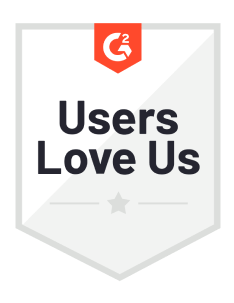Zendesk AI: What It Can Do (and Why You Still Need CS Agents)
Since the stratospheric rise of Generative AI, organizations have raced to implement AI functionalities into their tools and products. One of the first to the party was Zendesk, offering AI-powered features and tools as part of their collaboration with OpenAI.
Today, these features are available as part of two main packages; a basic tier that’s included in existing subscriptions, and an additional package that customers can buy as a paid add-on.
Here’s the million-dollar question: How good is Zendesk, and how many of your support tickets can it fully resolve? Here’s what you need to know:
Zendesk AI: The basic package
Let’s take a look first at the basic Zendesk AI offering. If you’re a paid Zendesk customer, there’s a good chance you’ll already have access to many of these features – since they’re included in both the standalone product and all the various Suite plans.
That being said, not all users will have access to every feature. While the basic AI package is available to all users, some features like content cues and semantic search are only available to customers of higher tier products, like Professional or Enterprise. Content cues, for instance, requires a Suite Enterprise subscription.
The features in this section generally have two main goals:
- To deflect tickets by offering customers self-service options, and
- To make it quicker and easier for CS agents to get relevant insights – without excessive scrolling or context switching.
Of course, these won’t replace your CS agents but rather empower them to handle simple tickets faster. Complex tickets, however, will need a more advanced level of automation.
Here’s a look at the main features this basic plan includes:
- Knowledge in the context panel lets agents easily search through the knowledge base and community forums from within the helpdesk product. By entering keywords like ‘refunds’, they can quickly access the relevant knowledge base article from the existing context panel. This makes it quicker for agents to get the information they need without switching apps or windows.
🔧 How to use it: Agents can search relevant queries in the search bar of the existing context panel.

- Suggested macros offer suggestions for basic customer service tasks like ‘update address’, ‘reset password’, and more, which can be part-automated using Zendesk Macros. This feature helps agents easily identify where macros already exist that they might not know about, by making suggestions based on the context of the customer ticket.
These macros can allow agents to eg. click a pre-prepared ‘change address’ macro, instead of manually completing the tasks themselves.
🔧 How to use it: Agents and admins with relevant permissions can enable suggested macros from within the admin center. This is only available on Professional and Enterprise plans. Once enabled, agents will be able to see suggested macros in new tickets at the top of the macros list.

- Autoreply with article helps reduce pressure on CS agents. When customers send a message or fill in a form, the AI can automatically scan the contents and identify what existing articles might already have a solution. Then, it can reply automatically with a link, encouraging the customer to explore the solution and resolve the ticket without agent intervention.
This can be a helpful way of deflecting the most basic customer service tickets since these can generally be resolved through self-service.
🔧 How to use it: Autoreply with articles is part of Zendesk’s Standard Bots feature, which is included in all Suite plans. The responses can be customized in the same way as traditional Zendesk triggers.

- Content cues help admins improve their customer-facing knowledge bases and FAQ pages. Using machine learning, the feature analyzes the content of incoming customer correspondences and suggests the best articles to create based on the combined insights from all of them.
The feature helps you identify which articles will make the most impact on improving self-service functionality – and therefore reducing overall help desk tickets.
🔧 How to use it: Content cues are only available for Suite Enterprise customers, and require at least 100 support tickets across 60 days to work. Only Guide agents or admins can view the suggestions. Full criteria and instructions are available here.

- Semantic search improves the quality of help center search results by making it easier for both agents and customers to find what they need. Semantic search aims to achieve this by using AI to analyze the semantic intent of users’ inquiries.
This helps customers and agents quickly find relevant content, even when they’re not using the exact keywords a traditional text-matching tool might rely on.
🔧 How to use it: Semantic search functionality has been built into existing Zendesk Guide features, which are included in Professional and Enterprise Suite plans. Find out more about how it works.

- Conversational bots allow organizations to implement a chatbot that can resolve simple customer service tasks without agent intervention. These can be customized using a drag-and-drop builder, allowing organizations to define responses for common queries.
While these bots can’t deal with complex requests, they can help deflect some of the simplest tickets, and triage the rest through to agents.
🔧 How to use it: Conversational bots are part of the Standard Bots feature, which is included in all Suite plans. Find out more about building bots here.

🤔 Next Matter's view
As you’d expect, the features in the standard AI tier are more limited than in the paid model (more on that below). Most of these features offer incremental improvements designed to make the overall Zendesk experience more intuitive and helpful.
The improvements to search functionality and the context panel insights are particularly helpful here. Finding the right policies and guidance can really hold up ticket resolution, particularly for new agents, so there’s potential for some real value to be created through these incremental improvements.
At the same time, customers who haven’t already implemented a live chat will find the conversational bots a real draw, but it’s important to be aware of their limitations.
Of course, Chatbots are no replacement for an agent and they are really only capable of resolving the most basic customer service requests, sending customers relevant articles, and collecting details for agents to review.
Still, if used correctly, they can offer a useful, 24/7 ‘front door’ to your support services, collecting information and details and then triaging to agents. However, it’s worth being aware these can require a significant time investment from admins to get the bots set up and trained.
Used incorrectly, voice bots often lead to so much wasted time waiting for agents.
During this time, you should ask important questions about the problem at hand and make sure you provide and store the right details about the case so that no more time is lost by CS reps asking your customer the same questions.

Anna Mutska,
Specialist Bot Development at CreaLog
Ultimately, the features in this section aren’t going to transform your help desk overnight – but that doesn’t mean they’re not valuable. And luckily, they’re already included in your Zendesk plan – so there’s no reason not to give them a go.
Zendesk’s Advanced AI features
What can we expect from the next level of Zendesk AI functionality?
Like in the last section, many of the tools in this package are designed to make life easier for both customers and agents.
Much of the functionality here rests on Generative AI’s ability to read, understand, and summarize a customer’s ticket, making it easier for agents to get the main details quickly. But there are also some helpful tools to help admins understand how to improve processes and apply automations.
All the features discussed in this section are part of the Zendesk Advanced AI add-on, which is available for Suite Professional and Suite Enterprise customers. The package can be bought for an additional $50/€50 per agent each month. Here’s what the package includes:
- Intelligence in the context panel uses Generative AI to summarize key information about the ticket, including the user intent, language, and sentiment. It’s an extension of the ‘knowledge’ feature we discussed in the last section.
This allows agents to quickly glance over and understand the basic details of a ticket before reading the full communication. It also suggests relevant macros to apply such as ‘reset password’.
🔧 How to use it: Agents can open any ticket and see the intelligence insights on the right-hand side of the screen, in the existing context panel. You must be already using the Agent Workspace to do so - find out more about the requirements here.

- Intelligent triage directs tickets to specific agents or teams depending on the user intent, language, or sentiment of the communications. This is helpful when you want specific agents to manage eg. all refunds or particularly frustrated customers. The feature can save time by removing some of the most basic manual triage tasks.
🔧 How to use it: Intelligent triage is essentially the same as traditional triggers and can be managed in the same way. The key difference with the Advanced AI add-on is you can customize these triggers based on the AI-powered intent, language, and sentiment insights we discussed in the last feature.

- Generative AI also uses AI to help summarize the ticket so far and help edit and draft responses. The Expand feature can take a set of bullet points and create a full response from it, making it quicker to respond to customers. Agents can also adjust the tone of the response to suit brand guidelines or the specific issue being resolved.
🔧 How to use it: Agents can click the ‘summarize conversation’ feature from within the intelligence panel. Expand and tonal adjustment features are available in the message composer.

- Advanced autoreplies allow companies to create a basic level of automated responses for customer communications. These can be customized based on the same AI-powered intent, language, and sentiment insights discussed elsewhere in this section.
This means you can create customized responses for basic requests (eg ‘change address’), perhaps including instructions or a link to a relevant article. Done right, this should reduce the amount of agent intervention needed on simple requests.
🔧 How to use it: Advanced autoreplies can be built using triggers action and are configured in the same way as existing autoreply functionality.

- Macro suggestions help identify which processes would most benefit from new macro-based automations. These suggestions are made to admins based on sentiment analysis of customer communications and the overall context of tickets. For instance, if customers are regularly asking to check order details, this feature would suggest a macro to help agents quickly retrieve order information.
🔧 How to use it: Macro suggestions can be viewed in the Admin Center. From there, admins can create new macros or remove unhelpful suggestions. This is not to be confused with suggested macros (see above) which is an agent-facing feature offering suggestions on existing macros to use, rather than new ones to create.

- Note triggers and autoreplies allow you to create either public comments (for customers) or internal notes (for agents), based on the intent or sentiment of the ticket. The public comments feature is similar to advanced autoreplies and can help deflect tickets that can be easily solved through self-service.
With internal notes, you can pre-prepare comments on eg. your refund policy, which would appear in the agent’s helpdesk when they open the ticket. This makes it easier for agents to find the information they need, particularly if they don’t already know the guidance exists.
🔧 How to use it: As the name would suggest, note triggers also rely on existing trigger functionality, as do autoreplies. Find out more.

- Suggested intent allows you to pre-program specific responses for your chatbots, based on intent suggestions. This is similar to the advanced autoreply feature, but specific to chatbot users. This allows the chatbot to suggest simple, pre-determined solutions to common issues, either via instructions or a link to an article.
This is an alternative to the Zendesk training phrases feature, which relies on exact keyword matches instead of a deeper, semantic understanding of the user’s intent.
🔧 How to use it: Suggested intents can be used in place of training phrases when designing bots. You can build bots and automations from the ‘Channels’ section of the Admin Center sidebar.

- Intent suggestions offer another way for admins to improve the quality of your chatbot responses, by suggesting popular responses or queries that the chatbot currently lacks responses to. It will identify requests that appear more than three times in a month and don’t already have existing answers.
This can identify which simple tickets are most often escalated to the support team, so you can proactively train the chatbot to better resolve them.
🔧 How to use it: Intents can be viewed from within the ‘bots’ section in the Admin Center. It includes information on intent, category, frequency, and existing relevant answers.

🤔 The Next Matter view
Many of the features in the Advanced AI add-on rely on genAI’s ability to understand the intent, language, and sentiment of users’ tickets.
On the surface, this might not seem revolutionary, but any feature that saves precious seconds for agents is certainly worthwhile.
The Generative AI tools to help edit and draft responses could also be a good way to save time and maintain a consistent brand tone.
However, agents should use discretion and not rely too heavily on AI for customer communications - since the results can be variable. Make sure there’s always a human to give a final thumbs up before the message is sent.
📖 Read: AI in Customer Service: How To Use It – And When Not To
When combined with existing Zendesk tools like triggers, however, there’s the potential for more robust improvements here.
Chatbot users will find the insights from intent suggestions a helpful way to improve the quality of their chatbot. At the same time, advanced autoreplies, note triggers, and intelligent triage can help reduce the time agents spend on the most basic customer service issues.
An important challenge for CS teams right now is to align their tools with business interests. We’re now coming out of an AI hype cycle, with everyone wanting to implement as much tech as possible.
But companies are realizing AI can't do every single part of the job. You still have to align your tools, including those powered by AI, with your business processes and your desired outcomes.

Julian Hertzog
Head of Sales at Babelforce
But again, it’s important to be aware of the limitations here. These tools can be great for reducing simple tickets like changing addresses or checking customer information.
For more complex processes, like customer onboarding or product returns, you’ll need a more robust, rules-based, and API-enabled approach for it to be fully automated.
📖 Read: Why Returns Processes Are Such a Hassle: And How To Solve It
Automating complexity: Taking it to the next level
80% of consumers expect chat agents and representatives to assist them in everything they need – already from the first call. The problem is that 30% of customer service tickets are too complex to be solved fast – unless you use technology to build, run, and optimize workflows for those tickets.

Jan Hugenroth
Founder & CEO at Next Matter
📖 Read: Complexity: The One Hidden Factor Sitting at the Heart of Poor Customer Experience
Zendesk’s AI features certainly offer some exciting benefits for agents, customers, and admins. But they’re mostly fit for simple customer service tickets, which benefit from these new features to be self-served easily.
For complex processes involving several stakeholders, systems, and touchpoints, however, AI isn't capable of fully automating entire tickets.
In case you were wondering what makes a support ticket complex, here's a quick overview:
.png)
For simple tasks on the left-hand side, AI has a really valuable role to play.
But when you include multiple teams, stakeholders, systems, and more – things start to get more challenging. Chatbots, macros, and basic automations are great for individual tasks, but they can’t automate a whole process.
For that, you’re going to need a rules-based workflow automation tool like Next Matter. Through a handy Zendesk sidebar, the product works seamlessly alongside your existing Zendesk helpdesk to automate complex tasks like product returns, insurance claims, and more.
Want to find out more? Check out this guide to an automated product returns workflow to see the product in action:
📷 Watch demo: How To Deal With Complex CS Tickets