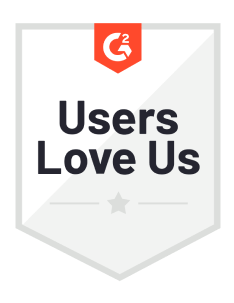How to Automate Insurance Processes with Workflow Management Software
Through 2024, the drive towards hyper-automation will lead organizations to adopt at least three out of the 20 process-based software types to enable greater automation.
This trend is a clear indication that more and more organizations in the insurance industry are recognizing the benefits of automation, and are looking to implement automation solutions at greater scale. As the insurance industry continues looking for ways to operate faster, reduce errors, and still delight customers, one way they’re likely to achieve these goals is by implementing process automation with workflow management software.
Workflow management software can automate repetitive and time-consuming processes such as compliance management, customer ticketing automation, the submission of claims, tracking of claims status, and follow-up with insurance providers, among many other key business operations.
Beyond automation for standard insurance processes, providers are also using workflow automation to build and scale fully-customer operations "products" – for example, an end-to-end customer or partner onboarding workflow.
In this article, we'll explore the core definitions and functionalities of workflow automation, before diving in to some of the main insurance workflows using automation today, and finally, a brief discussion on how to get started.
+++
Table of Contents:
1. What is workflow management and automation software?
Workflow management and automation software is a type of software that allows organizations to automate, streamline, and optimize their business processes. It’s designed specifically to help organizations improve efficiency, reduce errors, and save time by automating repetitive and time-consuming tasks through operations orchestration.
The software allows organizations to create and manage workflows. These workflows can be configured to include a variety of tasks such as data entry, approvals, and notifications, and can be set up to automatically trigger the next task in the workflow when a previous task is completed. The software also allows organizations to set up rules and conditions for tasks, such as approvals or notifications, to be sent to specific individuals or groups.
One of the key features of all workflow management and automation software is its ability to integrate with other systems. This allows for the seamless flow of information between systems and eliminates the need for manual data entry. Additionally, the software can be configured to automatically generate reports and send them to specific individuals or groups, or to regulatory bodies.
.jpg)
2. How to use workflow management software for insurance process automation
The digital era has led to ever-increasing expectations with an astonishing 41% of consumers saying they are likely or more likely to switch insurance providers due to a lack of digital capabilities.
Workflow management software can help empower your back office to take on the challenges that digitization brings by automating and streamlining various insurance processes.
Learn more: Workflow Automation for Insurance
Examples of what workflows can be automated in insurance:
Back office operations
Workflow management software can automate a wide range of processes, from claims management to underwriting and policy administration.
Organizations can also empower their back office operations by tracking the status of claims, and automatically sending reminders and follow-up messages to customers as needed. In addition, you can also configure the software to automatically generate and submit appeals for denied claims, reducing the time and effort required to handle denied claims.
Workflows:
- On- /offboarding (both internal team members and external customers)
- Compliance and auditing
- KYC processes
- Claims management
- Billing
Case Study: Insurance Company Automates Agency Onboarding for 7x Scale
Application processing
Organizations can automate a variety of tasks involved in application processing, such as receiving and reviewing applications, verifying applicant information, and determining coverage and pricing. For example, the software can be configured to integrate with other compliance software to automatically check for updated regulations, standards, and underwriting guidelines and notify the team responsible for updating these.
You can also use it to manage and track the status of applications, providing real-time visibility into the status of each application, and helping to ensure that they are processed in a timely manner.
Workflows:
- Initial application review
- Application identification verification
- Compliance check
- Coverage and pricing determination
- E-signature
Claims processing and payouts
Organizations can automate various tasks involved in claims processing such as the submission of claims, tracking of claims status, and follow-up with insurance providers.
Additionally, workflow management software can integrate with other systems such as a CRM, allowing for the seamless flow of information between the two systems. This eliminates the need for manual data entry, and complex CRM automation, which helps to reduce errors in the claims process.
Workflows:
- First notice of loss
- Claim assessment
- Approval
- Reimbursement notification generation
- Claim investigation
Learn more: Workflow Automation for Insurance
Customer service
Customer service is one of the most difficult parts of an organization to scale efficiently, which is why automation becomes much more important once a business hits 150 people and operational debt begins to form.
Automation for insurance customer service operations helps handle workflows like customer questions, complaints, and automated updates for policy information and collecting information to keep up-to-date with compliance regulations.
For example, if a regulatory body requires that all customers enter in additional information to be insured, it could mean that an organization needs to contact hundreds of thousands of customers to update their customer profiles. With workflow management software, an email with a unique link can be created from a trigger in your CRM system. Once the customer fills out the information, it’s put back into the CRM without the need for human involvement.
Workflows:
- Complaint handling
- Informing customers about policy updates
- Maintaining customer database
- Verify coverage details
- Provide accurate quotes
New Database Integration Steps! – Check out the latest Product Shoptalk
Underwriting
Policy information and documentation aren’t as simple as regenerating the same contract over and over again. Depending on the number of claims a customer has made in the past, their medical history, and their insurance history, the contract will need to be adapted to each individual.
Plus, if a customer has changed their behavior for a long period of time, they might be legally entitled to adapt the terms of an insurance contract, like – in the case of health insurance – reducing their BMI significantly for a long enough period to no longer be considered to have the pre-existing condition of obesity.
Using workflow management and automation software can help organizations optimize the workflow for contract generation, cancellation, and adaptation. This means customers can request amendments to their contracts on their own, which triggers a workflow where the required information is requested and reviewed before it goes to the legal department.
This helps speed up all things underwriting while increasing the response time to customers and building a better relationship with customers.
Workflows:
- Contract creation
- Approval
- Regulatory adjustments
- E-signatures
- KYC processes
Read More: Cheaper Premiums via Automation (Article)
Quote processing
In order to process a quote for an insurance plan, there are several different workflows that need to take place, and can often last a long time if done manually. It becomes even more problematic when current customers are used to instant accessibility but also unfortunately tend to purchase insurance policies after something bad happens and not before.
By using a workflow management and automation tool to streamline your organization’s quote processing workflows, you can provide customers with faster, more accurate quotes in a shorter amount of time to meet this need for instant accessibility while also explaining coverage start dates in automated onboarding workflows.
For more complex policies like custom healthcare insurance, workflow management software can even be used to help automatically schedule medical check-ups and reimbursements to make the process go even faster while sending automated progress reports on the status of a customer’s application.
Workflows:
- Health assessment scheduling
- Check-up reimbursement
- Automated progress updates
- E-signature
- Document handling
3. Implementing workflow management and automation software in your organization
You’ll need to first identify the specific business processes that the workflow management and automation software will be used for. This could include processes such as claims management, underwriting, policy administration, and customer service.
Once you’ve identified the key processes, we can then map out the current workflow for each process, identifying the steps that are manual and time-consuming. This would be in the form of a physical or digital process roadmap. The benefit of digital process mapping is that you can start testing the workflows with teams immediately instead of needing to transfer the physical steps into digital ones, which often have information that’s missing, which only becomes clear during the testing process.
After you begin testing the workflows, you can start to adapt them to achieve the highest level of operational efficiency for your organization.
Discover what Workflow Automation can do for you with a demo!