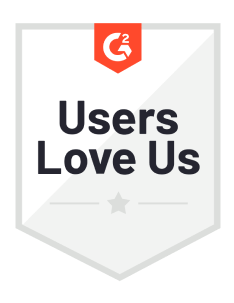How To Automate Customer Service With ChatGPT (and GPT-4o)
AI-first customer service is everywhere. As I’m writing this, the homepages of your most popular help desks, like Salesforce, Zendesk, and Freshworks are ripe with AI-related copy and “automate (almost) everything” statements.
To some extent, AI in customer service has become such a ubiquitous superpower for CRMs and help desks that, now that every competitor uses it, it’s lost its power as a tool to differentiate your business.
Now, a power use case that can differentiate you from competitors is bringing AI-first service even when you have a low-budget tech stack. Or even better, doing it for free with ChatGPT.
Why AI-first customer service is a commodity
The biggest CRM and help desk tools in the customer service space have been the fastest at adopting AI.
Talkdesk, Zendesk, Intercom, and other brands have used it for years now, and a consequence of this is that simply offering AI-led automation in some of your daily customer support tasks is now table stakes.

Think of it as if The Avengers grew in number to thousands of superheroes - their superpowers wouldn’t impress you that much.
What gives companies a competitive edge is using the largest extent of AI-led automation that can make their customer experience better, not worse.
And that means going beyond automating simple tickets, or to go on with my previous analogy, using those AI superpowers to solve actually difficult CX challenges.
That’s why in this article we test whether you can actually handle any of your tickets with ChatGPT. Here are our findings on the future of CS:
How GPT-4o works for customer service
OpenAI’s latest large language model, GPT-4o, is a valuable tool to wield in your customer service tasks.
It can handle inquiries by troubleshooting issues and providing information, and it has a fair amount of benefits.

Compared to your average chatbot:
- ChatGPT is more consistent, sticking better to your tone of voice guidelines and ensuring uniform information is provided, no matter the interaction.
- ChatGPT can have more natural and complex dialogues instead of simply providing set information.
Compared to your own agents:
- ChatGPT can answer customer inquiries very quickly, with faster resolution times.
- ChatGPT is obviously available around-the-clock, able to provide timely assistance 24/7.
The 6 best use cases for GPT-4o in customer service
Let’s look at the top 6 applications of ChatGPT in your customer service tasks:
- Assisting your agents to generate responses. ChatGPT can handle very simple inquiries that involve seeking information. When you provide enough input (i.e., your knowledge base) it can troubleshoot steps and increase efficiency, pointing out to the agent where the root of the cause might be. This is essentially a combination of the efficiency of AI with the critical judgment of human agents.
- Onboarding and training your agents. Just like it can draft ticket responses for review, ChatGPT can be used to suggest documents and steps that your junior agents should become familiar with, reducing the burden on experienced CS leaders.
- Offering multilingual support. If you aren’t using a help desk that already offers this, ChatGPT can translate requests and responses, allowing you to communicate with customers internationally.
- Summarizing conversations. Although this is almost always a tool included in most help desk software, LLMs can also create summaries of long discussions, helping you understand the context and move toward resolving the ticket.
- Categorizing and prioritizing queries. ChatGPT can monitor and analyze the sentiment and intent of tickets, identifying patterns and trends that can bring valuable insights to your customer service team.
- Building feedback processes. ChatGPT is great at generating surveys and analyzing data from the results. It can identify trends and help you gain important insights for data-driven decision-making.
The myths about using ChatGPT for CS (or why it’s not a silver bullet)
If you were expecting to find some more advantages in that list, you probably need to consider two myths about ChatGPT used for customer service. Let’s debunk them:
To start off, ChatGPT simply isn’t better than trained agents at resolving tickets.
This statement largely depends on the nature of the ticket, and it can go from “ChatGPT is slightly worse than your human agents” to “ChatGPT can never do what your human agents do” when you move from a simple to a complex ticket.
For simple tickets, AI is able to provide automated answers and fast resolutions just like the native automation features in apps like Zendesk do.
For complex tickets, though, AI can’t navigate ticket resolutions that involve multiple systems and stakeholders, physical logistics, sensible and mission-critical communication, and a myriad of other nuances that we described when talking about critical tickets.

All in all, AI (which includes ChatGPT) shouldn’t ever replace human agents entirely but rather support them.
It can often provide plausible but incorrect answers, and it will always fall short in personalized communication when compared to an agent that leverages customer data. It’s also prone to commit errors or make information up when it can’t solve the issue at hand.
To debunk a second myth, let’s accept that ChatGPT isn’t necessarily more cost-effective than a team of expert agents.
Let’s nuance that statement: an AI application, like ChatGPT or Zendesk AI, becomes cost-effective when you use it to handle simple tickets that can be solved with no agent interaction.
For complex tickets, delegating ticket resolution on some automation with absolutely no human involved can actually become a costly error that leads to losing customers. This is ultimately more expensive than building a team of support agents.
What does have a cost-effective impact is combining your own agents and automation in the right way, which normally happens when you use workflow automation to engage only the right team members only when necessary, while letting your tech take over the simplest steps. Essentially, this means combining a tool like Next Matte with the simple automation that ChatGPT or Zendesk can achieve:
Note: Using ChatGPT (or any other GenAI-powered chatbot) should go in hand with building trust and accountability for your users. Let your customers know that they’re talking to a chatbot with a disclaimer in your support channels.
First step: Make ChatGPT an expert in your product
The first step in making ChatGPT work for solving support tickets is getting it to know your product.
There are two ways to do so. Let’s look at them:
The simple way: submitting your Knowledge Base to GPT-4o
A simple method is uploading your knowledge base (as a .PDF, .doc, or .txt file) to ChatGPT every time you chat.
%2520(1).png)
This way you will not have to build a custom GPT, but as a drawback, you will have to return to the same ChatGPT conversation every time you want to use it for customer support tickets.
If you plan to use ChatGPT to help with your support requests at scale, I suggest you continue with the method below.
The complex way: building a GPT fed with your Knowledge Base
A slightly more complex way to make ChatGPT an expert in your product is by using GPT Builder, OpenAI’s tool for creating GPTs.
In the “Create” tab of the GPT Builder, you’re asked to input an initial prompt, which can be something like:
“I want to create a GPT that is an expert in using Next Matter for customer service (CS) and customer experience (CX). It knows how to fully use every feature in Next Matter, and it is there to help customer support leaders build automated workflows to solve support tickets.”

What really matters is the “Configure” tab. Here, you can add:
- A name
- A profile picture
- A set of instructions: here, you can input the same prompt I shared above, and add more specific details on the communication style you want the GPT to use
- Conversation starters: these are examples of the usual questions your GPT will answer, and they can help users explore different ways to use the tool
- Knowledge: this is the section that matters the most. Here, you will have to input your entire knowledge base in a single file (preferably .PDF, .doc, or .txt). This will allow your GPT to use your entire product knowledge as a base to reply to your questions.
Now, getting your entire knowledge base condensed into a single document may be tricky. You can use Adobe Acrobat to convert multiple levels (that is, pages) of a website into pages within a document.
If your domain is help.example.com, then you need to include all sub-categories and pages within those sub-categories, not just your homepage.
Another approach to turning your entire knowledge base into a document is scraping your sitemap or using a tool like ScreamingFrog to extract the content (which most websites do not allow, but still work for your own site). Your Dev or SEO team will likely be able to help you with this.
Second step: Use ChatGPT prompts for customer service
Now that you’ve set up ChatGPT with some valuable input about your product or service, it’s time to explore the prompts you can use for handling support requests.
Here’s my list of 11 ChatGPT prompts:
1. Turn a draft reply to a ticket into an empathetic, considerate answer

What to expect: GPT-4o will use the concise and clear input you’ve provided to write a message that sounds natural and considerate.
Prompt:
“Please consider this customer support ticket (INPUT) and this draft of an answer (ANSWER), and modify it to make the agent sound more empathetic towards a customer who had a negative experience.
INPUT:
(Add the support ticket here)
ANSWER:
(Add a rough draft of your answer to the ticket, with very direct and concise information)”
2. Turn draft instructions for your product into a knowledge base article

What to expect: GPT-4o will use the instructions you’ve provided (which should be detailed enough) to write a knowledge base article.
Prompt:
“Please use this set of instructions to use (Product), a (Description of your product and its value proposition), to write a knowledge base article that includes any needed tips and strategies to fully use (Explanation of feature within your product). Include any needed workflows and steps without making up information.
Make sure the article is easy to read, includes a logical content structure with headings, subheadings, and a table of contents, and relays all needed steps to accomplish the task.
Use these instructions to explain how to use the product:
(Add key instructions in a bulleted or numbered list format)”
3. Turn a knowledge base article into an SOP (or set of instructions)
.png)
What to expect: GPT-4o will provide a set of instructions that your agents can use to navigate your product themselves, or to better guide customers in resolving an issue.
Prompt:
“Please turn this knowledge base article into an SOP that contains easy-to-follow instructions for the team to guide the user in resolving any new tickets related to the content of the article.
(Copy the content of the knowledge base article here)”
4. Create a script for a call center

What to expect: GPT-4o will use the instructions you've provided to write a call center script that includes general interactions, positive reinforcement, and prompts for verifying key data.
Prompt:
“Please write a script for a call center. Make sure the script includes all general interactions that our support requests have without entering into the specific details to resolve the issue at hand. Use positive reinforcement to ensure the customer that our agent can take care of them. Prompt the user to reply positively by verifying key data, like their name or email address.”
5. Create a script for navigating difficult conversations

What to expect: GPT-4o will create a comprehensive script to help customer support agents navigate challenging conversations effectively.
Prompt:
“Please create a script for navigating difficult conversations as a customer support agent. The script should provide strategies and specific language for handling customers who are impatient or who have a very negative sentiment. Include the following elements:
1. Opening the conversation with empathy and understanding.
2. Techniques for de-escalating the situation and calming the customer.
3. Strategies for addressing the customer’s concerns and providing reassurance.
4. Methods for maintaining professionalism and staying composed under pressure.
5. Ways to offer solutions or next steps clearly and confidently.
6. Closing the conversation on a positive note, regardless of the outcome.
Ensure the script is detailed and provides practical examples of phrases and responses that agents can use.”
6. Create a customer survey

What to expect: GPT-4o will generate a survey that you can use as part of the follow-up emails that can be sent from tools like Next Matter or Zendesk.
Prompt:
“Please create a detailed feedback survey designed to gather customer feedback on the resolution of their support ticket and identify areas for improvement for our customer service team. The survey should aim to gather both qualitative and quantitative data. Ensure the questions cover the following aspects:
- Overall satisfaction with the resolution of the ticket.
- How quickly the issue was resolved.
- Professionalism and friendliness of the support agent.
- Knowledge and expertise of the support agent.
- Ease of reaching customer support.
- Clarity of the information provided during the resolution process.
- Suggestions for improving the support process.
Include a mix of question types such as multiple choice, rating scales, and open-ended questions. Make sure the survey is concise and user-friendly, encouraging detailed and honest feedback.”
7. Simulate a customer support ticket to train your agents

What to expect: GPT-4o will start a fake support ticket that agents can train with during their onboarding. This can turn into a full-on conversation if you reply to ChatGPT as if you were sending a response to the ticket in your real help desk.
Prompt:
“Please simulate a customer support ticket and pretend that you're a customer experiencing an issue with a specific product feature. Look at this knowledge base article about a product feature to create a realistic scenario:
(Copy the content of your knowledge base article here)
Replicate how a user would communicate, which might include being unclear, frustrated, or not providing all necessary details initially. Include the following:
- Details about the issue, possibly vague or incomplete.
- Any steps you've taken to try to resolve it.
- Relevant account or usage information.
- Expressions of frustration or confusion, if appropriate.
- Requests for help, possibly asking for a quick resolution.
The goal is to create a realistic, varied scenario for agents to train on. Present the problem in a way that mimics real customer communication, including common behaviors and language”
8. Brainstorm ideas to improve customer satisfaction

What to expect: GPT-4o will generate a generating a diverse set of ideas to help a customer success team enhance customer satisfaction. It’s important that you add as much input as possible and include information on the key challenges that your CS team faces, so that ChatGTP’s answer is more precise and detailed.
Prompt:
“Please give a list of ideas that the customer success team in my company could try to improve customer satisfaction.
Consider a variety of strategies, including proactive support, customer education, personalized communication, feedback mechanisms, and reward programs. Aim to provide a mix of practical and creative ideas that can be implemented to enhance the overall customer experience. Each idea should include a brief explanation of how it can improve customer satisfaction.
Use this information about my company as input:
- What products or services do we sell:
- What the main benefit of using our product is:
- Who our target customer is:
- What makes our service or product offering unique:”
9. Create a triaging system for scaling support requests

What to expect: GPT-4o will try to create a comprehensive triaging system tailored to your company’s product and support needs.
Prompt:
Please create a triaging system for scaling support requests for my company. Our product is (brief description of your product, including its main features and functionalities).
The triaging system should categorize support requests based on urgency, complexity, and impact on the customer.
Include the following:
- Definitions and examples of different priority levels (e.g., low, medium, high, critical).
- Criteria for escalating issues to higher support tiers.
- Guidelines for initial response times and resolution times for each priority level.
- Procedures for monitoring and reviewing ongoing support requests.
- Any automated tools or systems that can assist in the triaging process.
- Best practices for ensuring customer satisfaction during the triaging process.
Ensure that the triaging system is clear and easy to implement, helping the support team efficiently manage and prioritize incoming requests”
10. Build a template to ask for product reviews

Response: GPT-4o will use the guidelines you’ve provided to build a useful and effective email template that you can use to request product reviews.
Prompt:
“Please create a template for customer success agents to ask customers to leave a product review. The template should be polite and appreciative, and encourage the customer to share their positive experience. Include the following elements:
- A friendly greeting and a thank you for being a valued customer.
- A brief mention of how their feedback helps improve the product and service.
- A clear and easy-to-follow request for leaving a review.
- Instructions or a link to where they can leave the review.
- An expression of gratitude for their time and support.
- A polite closing and signature.
Ensure the tone is warm and encouraging.”
11. Use all interactions from a ticket resolution to create an SOP

What to expect: This is a very interesting prompt that you can use to get insights from a set of steps in a ticket resolution process and immediately use those insights to build an SOP.
GPT-4o will create the SOP specifically for the particular issue you highlight, based on the interactions you provide from your ticket resolution process in Zendesk.
Prompt:
“Please create a Standard Operating Procedure (SOP) for resolving a ticket for a specific issue, based on the following list of interactions from our help desk tool.
The SOP should clearly outline each step of the process specific to resolving this particular issue, including any necessary actions, communications, and documentation. Include:
- A brief introduction explaining the purpose and scope of the SOP, emphasizing that it is for resolving a specific issue.
- A detailed description of each step in the ticket resolution process for this issue, in chronological order.
- Specific actions to be taken at each step, including who is responsible and any tools or resources to be used.
- Templates or examples for standard communications related to this issue (e.g., initial response, follow-up, resolution confirmation).
- Guidelines for handling escalations and prioritizing tickets related to this issue.
- Best practices for ensuring customer satisfaction and maintaining thorough documentation for this issue.
Here is the list of interactions from our ticket resolution process for this specific issue:
(Insert list of interactions here, including support request messages, email replies, and an explanation of the steps that the CS team took to resolve the issue)”
Final thoughts
ChatGPT can definitely enhance your customer service capabilities, but to ensure a positive impact, you need to use it alongside human agents.
It simply can’t replace your agents in complex tickets because it’s not a knowledge base and holds no information about your product, but you can feed it with your knowledge base as I explained in this guide.
Then again, it’s prone to having an inconsistent accuracy and it’s best suited for very straightforward, simpler requests where the answer is buried deep in your knowledge base.
That’s why ChatGPT works best for customer service when you add a human review in all scenarios. Make sure to let your CS team take over complex issues and provide personalized, empathetic support.
That balance between automation and human interaction is most present in workflow automation, and that’s why most companies automate their customer service workflows without letting AI take over their support requests, maintaining the human touch that customers value.