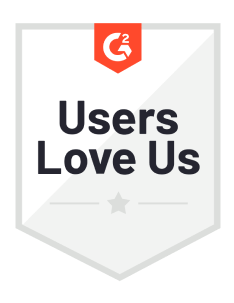Revolutionizing Customer Service with automation: Turning Tickets into Seamless Workflows
In today's digital world, customers expect personalized and immediate service. However, scaling this experience often leads to compromises in resolution time and a poor customer experience, or a poor employee experience for overworked reps. While customer-service platforms like Zendesk and Front can streamline some requests to alleviate these pitfalls by introducing self-service options, many cases are more complex and still require human intervention. This necessity creates a bottleneck, especially for issues involving system activation and engaging internal and external resources.
In these cases, which make up around 50% of all inbound customer service requests, Customer Service Automation empowers representatives at all levels to handle end-to-end resolutions through connected and automated workflows. It enhances efficiency and scalability while reducing compliance risk. With Customer Service Automation, companies can meet demands for exceptional personalized experiences at scale while enhancing their customer service platforms. This is achieved by leveraging smarter, innovative tech solutions, including cutting-edge AI, intelligent automation, and low-/no-code solutions, all within the platform they've invested the most in.

What is Workflow Automation and Why is it Relevant for Customer Service?
Customer Service Automation is technology that empowers representatives and teams to work smarter, access knowledge more efficiently, and display empathy towards customers. By transforming individual customer tickets into streamlined workflows, it seamlessly connects teams, tasks, systems, customers, and suppliers to deliver resolutions in a unified manner. This not only allows representatives to focus on empathetic customer communication but also enhances the overall efficiency and effectiveness of the customer service process by enabling multiple processes for a single customer to run in parallel.
One area where automation truly shines is in the use of customer service platforms. Platforms like Zendesk and Front have revolutionized the help desk, transforming it into a self-service experience that customers truly appreciate. These platforms consolidate customer requests and interactions from various channels, providing your customer service teams with invaluable insights and data for swift resolutions.
Moreover, with the advent of AI, teams now have the ability to listen to customer requests in a faster and more efficient way. Whether it's through social media platforms or smart bots, AI technology captures customer inquiries promptly, eliminating the need for previous forms of customer issue resolution - cumbersome forms or long waits in call centers. Customers can now reach out through their preferred channel, ensuring a personalized and convenient experience.
Another significant advantage of customer service automation is its ability to resolve complex issues faster by linking data to actionable steps. In the past, resolving complex problems heavily relied on the expertise of your most seasoned customer service team members. Hence the bottleneck. However, with automation, all customer service representatives are empowered to transform tickets into end-to-end workflows that activate systems and engage the right people, both internally and externally, without the need for expert guidance.
With Workflow Automation solutions like Next Matter, front-line agents, including call centers and junior contractors, can go beyond passing customer information to experts or reading standard info from a script. They can now trigger the entire resolution process, connecting teams, tasks, systems, and customers to automated workflows while you can oversee the progress. Regardless of seniority, reps can trigger and fully own workflows instead of just handling siloed tickets. Additionally, customers can self-serve or remain an active part of the process by sharing further details through automated emails and custom portals.
As an example, in a case of a product return, expert intervention may be required, leading to the escalation of cases from Level 1 to Levels 2 and 3. This complexity occurs in approximately 50% of support ticket inquiries. These tickets often involve multiple stakeholders, including those in inventory management, logistics, finance, and external parties such as suppliers. By automating the entire resolution workflow, each stakeholder is involved at the appropriate stage, bringing structure, transparency and clarity to the process. Automation also provides the necessary context and prompts for automated actions. Furthermore, every action is time-stamped, ensuring compliance reporting and optimizing workflows through detailed audit trails.
Customer Service Workflow Automation is widely employed across various industries with intricate processes. This includes sectors with high volume, multiple stakeholders, quality standards and compliance regulations, among others. Forward-thinking businesses like Trade Republic in Finserv, Branch in Insurance, Houst in Real Estate, and Onto in Mobility recognize the increasing volume and complexity of customer requests as their products and customer base expand. As a result, they leverage customer service as a competitive advantage for their teams. These companies have successfully implemented CS workflow automation as a key enabler to efficiently resolve complex issues.

Examples of Customer Service Workflow Automation in Action
To better illustrate the benefits of customer service workflow automation, here are two examples of the many possible real-world use cases:
1. Customer Off-boarding Workflow
By automating the customer off-boarding workflow, businesses can ensure a seamless and consistent process when customers decide to cancel or terminate their services. This not only streamlines the offboarding experience but also provides valuable opportunities for your company.
Incorporating chances to recover customers, obtain positive reviews and referrals, and learn from customer feedback on why they wanted to cancel their subscription can turn a cancellation into an opportunity for growth. Automating customer service workflows not only mitigates losses but also generates valuable insights and potential opportunities for future customers. It's a bit like getting a lemon from a customer, and making it into lemonade for the next!
Specifically, customer off-boarding automations can help you streamline:
- Account Closure: Automated workflows streamline the account closure process by automatically deactivating user accounts, revoking access privileges, and updating relevant databases.
- Data Deletion: Automation helps organizations efficiently handle data deletion requests by automatically identifying and removing customer data from various systems and databases, ensuring compliance with data protection regulations.
- Communication with Customers: Automated workflows empower businesses to send personalized and timely communications to customers during the off-boarding process. This can include confirmation emails, account closure notifications, and surveys to gather feedback.
- Performance Tracking: Track the performance of each step of the workflow to continuously optimize processes, driving learnings for better re engagement and customer retention in the future. This will fuel improvements in customer experience through data-driven insights.
By implementing automated customer off-boarding workflows, businesses can elevate the overall customer experience while reducing the administrative burden on the company.
Learn more about this use case: Customer Off-boarding Workflows with Next Matter
2.Vehicle Damage and Breakdown Support
Everyone knows that dealing with vehicle damages or a breakdown can be incredibly frustrating, especially when you're stuck on the highway in a high-stress situation. It's chaotic, stressful and upsetting enough without having to deal with slow and lengthy customer service processes devoid of human touch. Prioritizing customer needs and ensuring that every step of the process is handled with care and understanding is key here, as inaccuracies and long-lead times will only increase their frustration.
Customer service workflow automation is able to deliver highly personalized, empathetic resolutions and alleviate the significant stress of the customer, quickly. By implementing automated vehicle damage and breakdown replacement support workflows, customer execs are better able to provide a seamless and empathetic experience for customers during these stressful situations - easing customer stress and building brand loyalty.
- Reporting and Documentation: Automated workflows simplify the incident reporting process by allowing customers to submit damage reports and pictures easily. The system then routes these reports to the right teams and updates relevant databases automatically.
- Damage Assessment and Repair Coordination: Automation efficiently handles damage assessment requests by automatically connecting customers with approved garages or mechanics, and coordinating repair schedules, thus ensuring a smooth customer experience during stressful times.
- Communication and Approvals: Automated workflows empower businesses to send personalized and timely communications to customers during the damage repair process. This can include status updates, confirmation of repair appointments, and follow-up surveys to gather feedback. With automated approval flows, senior team members' required sign-offs can be requested in a timely manner with required context attached.
- Automatic Detailed Audit Logs: Especially in processes like these that need to adhere to compliance requirements, automated workflows provide a detailed audit log. This ensures that reporting to supervisors and auditors is automated, streamlining compliance processes.
By implementing automated vehicle damage and breakdown replacement support workflows, businesses can enhance the overall customer experience while reducing the administrative load on the company.
Learn more about this use case: Vehicle Damage Breakdown Replacement Support with Next Matter
Does This Mean Customer Service Representatives Need to Work in Two Systems Now?
Absolutely not. A good customer support automation platform should seamlessly integrate with existing platforms used by your team - coming together to create one powerful platform for use. Rather than create more admin across multiple channels, automation integrations should consolidate and streamline tasks into a more user-friendly interface for tracking and monitoring progress, for the benefit of your team and customers alike.
For example, with Next Matter, front line representatives can continue working in their normal systems, such as customer support in CS platforms, finance agents in the ERPs, and warehouse handlers in inventory management systems, while accessing the Next Matter sidebar plugin where they already work - eliminating the need for double entry or manual errors when transferring data between systems.
Getting Started with Customer Service Workflow Automation
Embarking on your journey of customer experience automation with Next Matter is simple. At just €149 a month, you can seamlessly implement workflow automations with unlimited internal and external users, limitless tasks and integrations. We are committed to taking your customer service to the next level by enabling you to turn complex tickets into automated workflows. By partnering with us, you can empower your customer service reps to go beyond standard scripts and information passing, accelerating customer issues, regardless of complexity, to resolution efficiently without sacrificing service quality.
Whether you are a VP of Customer Success or a Senior Project Manager for processes and optimization in customer service, Next Matter promises to be the trusted partner in your journey of transformation.
For more information, visit our Customer Service Automation page.