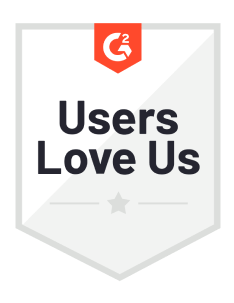The Anatomy of a Mission-Critical Support Ticket: 10 Attributes of Disastrous CX
What do CS teams need to look out for when handling support tickets? Is there a recipe for disaster that often leads to lost customers? Maybe it’s tickets that are related to account and billing issues?
Yes, some tickets are more critical or complex than others, but you need to dive deeper than that.
There’s an actual set of criteria, like stakeholders and integrations, that play a role in how critical a ticket is for retaining a customer.
We’ve already done all the work to figure out the formula for mission-critical tickets, and this article teaches you everything about them.
Visualizing a Mission-Critical Ticket
Because we’ve researched the criteria behind disastrous support tickets that lead to a poor customer experience, we can actually define what makes a mission-critical ticket.
Here’s the anatomy of a support ticket that can potentially lead to losing a customer and wasting too much time and resources.
Tip: Click the image to open it in a new window, then click in an area to zoom in and see it in detail.
%20(1).png)
Methodology: simple and complex approaches to triaging tickets
The goal of understanding exactly what makes a mission-critical ticket is triaging them.
Triaging a ticket refers to the process of prioritizing it, categorizing it, and managing it based on the different attributes that I’ll explain later in this article. In other words: when a ticket checks several items in the “recipe for disastrous CX”, alarm bells go off and your team should route efforts to resolve it fast.

As a heads up, we will identify enough attributes that you won’t be able to triage your tickets manually–you will need to combine the built-in features of some tools, like Zendesk, and a dedicated automation platform, like Next Matter.
We can use several approaches to identify what lies at the heart of unsuccessful support requests. A simple approach is the plain’ ol’ Eisenhower Matrix, which can help assess how critical a ticket is.
This 2x2 box allows us to organize tickets into urgent, not urgent, important, and not important requests. Depending on where a ticket fits, a customer support agent or supervisor should take one action or another.
Here’s a representation:
.png)
You can imagine that the more urgent and important a ticket is, the better it fits the concept of “mission-critical”.
What you should do with these tickets also depends on how they fit into the Eisenhower Matrix:
- Urgent and important tickets should be resolved immediately with as little delegation as possible
- Not urgent and important tickets should be resolved as soon as possible (but this can mean adding a deadline or scheduling it, but not actioning it immediately), with as little delegation as possible
- Urgent and not important tickets should be delegated and then resolved as soon as possible
- Not urgent and not important tickets should be resolved whenever possible, but only after the other types of tickets have been addressed.
Note that this matrix isn’t a perfect fit for addressing ticket criticality, because it doesn't account for intricacies and more complex elements within a ticket, like:
- Its impact
- Its urgency
- Whether the customer is a key account
- The Service Level Agreement (SLA)
- The customer intent
- The customer sentiment
- The involved stakeholders
- The involved systems
- The number of interactions
- The logistics
I know that’s a lot more criteria than the urgent/important matrix we’ve seen before. If you were to reduce it to a matrix or a Venn diagram, it would look even more complex than this:
.png)
There’s no point in building an unnecessarily complex 10-by-10 matrix or a 10-set Venn diagram, so in order to triage a ticket based on this criteria you can set up an automation in Next Matter, use some of the built-in Zendesk triggers, or even create your own scoreboard and use it to address critical support requests.
The attributes of mission-critical support tickets
In any case, the first step will be understanding what those criteria mean. Let’s look at them:
1. Impact
The impact of a ticket measures how much it affects the customer and your business goals. A single user experiencing an issue is bad news, but an entire enterprise account experiencing an issue sounds far worse.

- High-impact tickets can be system-wide, span across a large part of your user base, or involve several team accounts that include multiple stakeholders (for example, a company account used by a CS leader and five agents).
- Mid-impact tickets affect a handful of users.
- Low-impact tickets affect a single user.
A ticket becomes critical when it has medium or high impact, essentially affecting multiple users, entire enterprise accounts, or a location that encompasses several customers (e.g., visitors from Germany not being able to process any payments).
2. Urgency
Similarly, the urgency of a support ticket measures how fast it needs to be resolved.
- High-urgency tickets occur when a user can no longer use the primary functions of your service, being essentially blocked from performing any work (for example, Gmail service being temporarily down and not allowing any deliveries).
- Mid-urgency tickets occur when some functions in your service are impaired, so the user can’t fully use them. In some cases, support tickets might be opened while there is a workaround in place.
- Low-urgency tickets occur when your service has a minor inconvenience: for example, a suggestion for improving Google Calendar so that you can duplicate meetings directly from the right-click dropdown menu.
Mission-critical tickets tend to be high-urgency, and they often require you to stop on your tracks and route resources specifically to solve a complex issue.
3. Key account management
Your customers should be able to rely on you regardless of their spending. But it goes without saying that losing your highest-paying accounts will have a greater impact on your business goals.
Now, offering support to your key accounts doesn’t mean they receive glorified customer service.

You should build a proper customer relationship with your key accounts, and not just one-off interactions for each support request. This means being proactive, not reactive.
That said, if you have a heterogeneous user base with multiple pricing tiers a ticket can be considered critical if it affects an account in the top tiers because it will potentially translate into losing more revenue.
4. Service Level Agreement
Your Service Level Agreement (SLA) sets the standard for the service you will be providing to your customers. It typically includes details such as response and resolution times, and it might include, for example, that 80% of all support tickets are resolved within 3 days.
Why do SLAs matter? Well, they’re a key part of operations orchestrations because they give your customers something to rely on.
Most SLAs depend on how severe a ticket is, and resolution times might differ between high-impact and low-impact tickets.

Now, where can this go wrong? Even though your SLAs should account for most support requests your business receives, there are some cases where a ticket can provoke an SLA violation.
This is the case when a ticket is so complex that the deadline set by the SLA can’t be met, or when it requires several stakeholders that can’t be organized in time to resolve the issue before the deadline (for example, a payment issue that requires some knowledge held by a senior CS leader that is out of office).
5. Customer intent
Customer intent refers to what the ticket is about or what the customer aims to resolve, usually tagging it with a specific taxonomy like “account cancellation” or “refund request”.
It essentially fits the ticket into a specific type of request out of all the ones you can get.
Some CS help desks and workflow tools have intent functions to let you tag a support ticket with a specific intent. Some others, like Zendesk, use AI to automatically analyze tickets and tag them with a detected intent, which can be combined with Next Matter to fully automate support requests.

In all cases, there are certain types of intent that require an immediate answer, such as:
- An issue with a subscription
- A subscription cancellation request
- A refund request
- A wrong charge
Some others normally belong to lower-impact or lower-urgency tickets, like:
- Some feedback on product features
- A check on the account verification status
You can use intent to assess other attributes for how mission-critical a ticket is: subscription-related tickets, for example, will be mid-urgency at the very least, which, coupled with a medium or high impact, can result in a mission-critical ticket.
6. Customer sentiment
Customer sentiment refers to how the customer feels about their support request. This is a no-brainer: in most tickets, you can appreciate whether the issue is critical or not depending on the language used.
Sentiment can be generally measured on a scale from very positive to very negative, and some tools like Zendesk use a scale to rate the sentiment for a ticket.
- Generally, most of the positive tickets will be non-mission-critical, covering low-urgency and low-impact issues like product feedback. These tickets show understanding and gratitude towards your agents or your company.
- Neutral tickets might be related to urgent or mid-impact issues. They contain factual statements and a generally balanced language.
- Negative tickets will indicate an issue that could be mission-critical, but they still need assessment. Even if a ticket includes very negative language, with exclamation marks or many negative phrases, you should still assess its urgency and impact in order to triage it.
7. Involved stakeholders
Some tickets can be solved via a self-serve solution, which means the customer either resolves the problem through a help center or by speaking with a chatbot.
In other cases, a ticket will be resolved after speaking to a single agent. This occurs in simple scenarios like asking for the shipping status of an order or requesting an invoice.

However, in some cases, complexity kicks in. There are certain types of tickets that can’t be resolved by a single agent–either because they’re complex and require senior knowledge, or because they need input from specific departments, like the finance team giving the green light for a refund.
Tickets that involve multiple stakeholders have an extra layer of back-and-forth, and this can result in not meeting deadlines, violating SLAs, or not resolving a high-urgency request promptly.
8. Involved systems
Just like multiple stakeholders lead to complex tickets, multiple systems also increase the likelihood of a ticket becoming mission-critical.

In some cases, a ticket can be related to issues with specific integrations and systems, such as a Slack integration for an app that doesn’t function properly, or an error when setting up a split payment or monthly installments which requires checking third-party financial information on the customer.
Tickets that involve multiple systems are naturally more complex and combined with multiple stakeholders, they can also lead to losing a customer.
9. Amount of interactions
The back-and-forth between an agent and a customer also adds to the likelihood of losing a customer.
Here’s an example: tickets that require many approvals and checks from multiple agents inevitably take longer to resolve. This can occur, for example, when a customer opens a dispute or requests a refund after the guarantee period due to not being happy with your product.
10. Logistics and physical actions
The last attribute that can make a ticket critical is the complexity added by physical logistics. This doesn’t mean using an API to check the status of a shipped order, but rather performing an actual action like sending a product to the customer or checking for an error in a server room.

An example that involves a large amount of logistics is a product return, which is an innately complex ticket that can also be mission-critical.
Final Thoughts
We’ve looked at 10 factors that can lead to a ticket resulting in a lost customer, which itself can result in wrecking your business goals.
Now that you’ve identified them, what’s the next step?
The answer is that you need to prepare for when these tickets appear, especially when your business scales and the volume of support requests increases.
To handle these requests that make up for a perfect storm in CX, you need to automate these customer service workflows.
For simple tickets that only meet one or two of the criteria above, you can push the limits of your current help desk, as I showed in my guide on automating Zendesk.
For complex tickets, mission-critical ones, or anything that meets more than two of the factors above, you need a workflow automation platform that connects internal and external stakeholders, systems, and tasks, ideally integrated into the CS platform that service agents already work in. For that, I suggest you check out the Next Matter integration for Zendesk.



.jpg)